Notable AI
Crisp takeaways.
Productive learning.
Instantly summarize key points from videos, articles, and more. Effortlessly capture, vote, share, find, and manage takeaways, in one place, from anywhere.
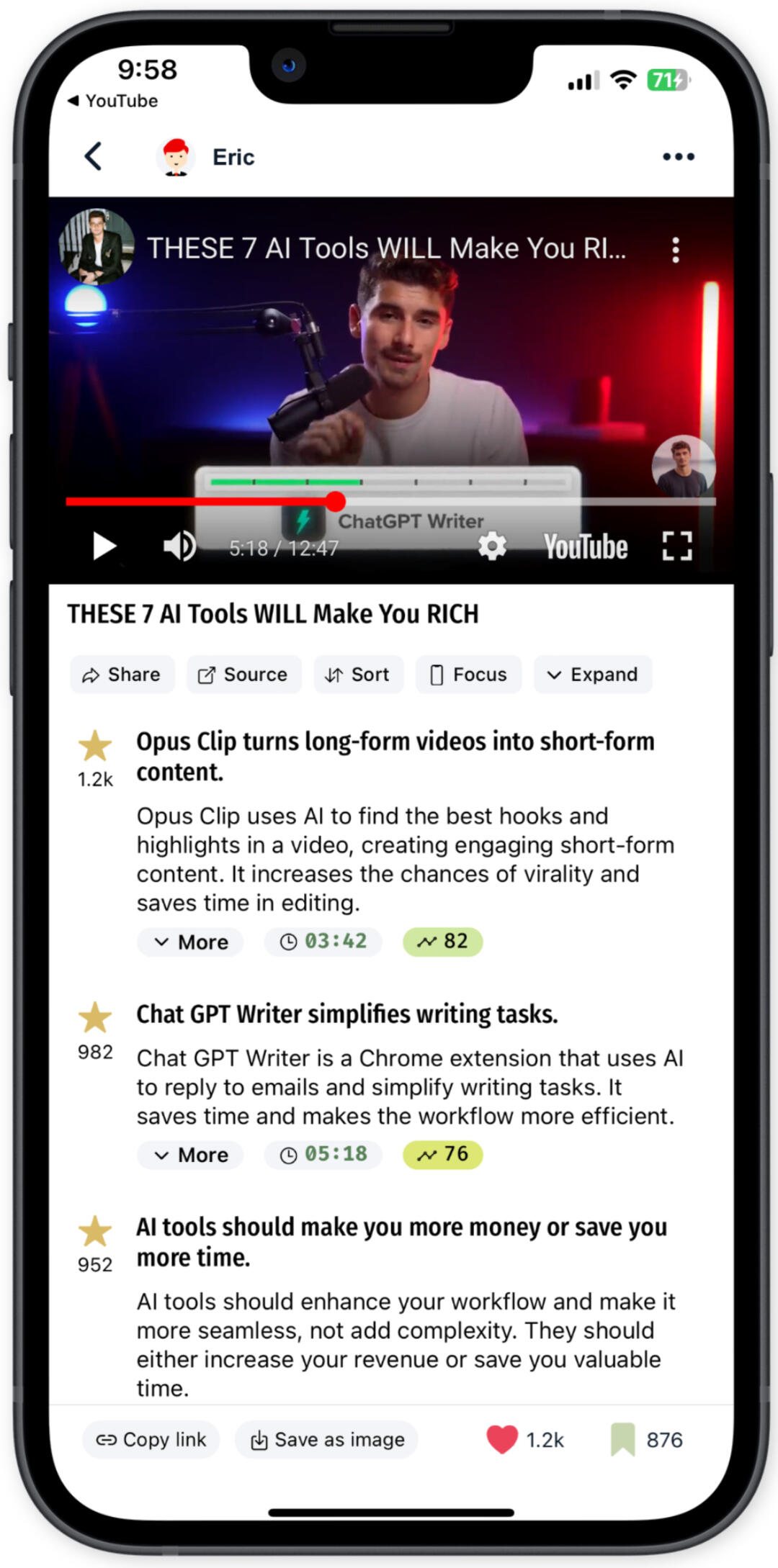
Early adopter program is open.
Early adopter participants enjoy premium features, generous free credits, and direct connections with founders. Limited availiability.
How will Notable help you?
Take away these 6 benefits.
Get to the points
Contents taking long to make the points? Use Notable to identify key moments and takeaways, instantly and accurately.
Capture top insights
Spot an useful list of points in a post, slide, or comment? Simply paste them in or take a photo, and imports them effortlessly.
Retain key learnings
Consumed lots of contents but don't recall learnings? Use Notable to save and bookmark takeaways for quick access.
Access valuable ideas
Wish free gists at your fingertip? Notable assembles learnings, well presented, easily digestible, accessible anywhere.
Seek collective wisdom
Curious which points resonate the most? Notable elevates top useful & actionable takeaways, rated by people and AI.
Influence without barriers
Struggling to create content for your core insights? Use Notable to craft & share appealing takeaways people love to read.
No takeaway, no progress.
We highlight, you harness.
Useful takeaways, efficient learning.
Delightful experience, meaningful progress.
Why choose Notable?
15 advantages highlighted
| Notable Advantage | Average Summary Tool | |
|---|---|---|
| 📱 | Mobile app and mobile browser access | Mostly for desktop browsers |
| 😀 | Well crafted product. Delightful user experience | Functional. UX varies |
| 🔑 | Distill key insights, lessons, and conclusions | Plain, dry summary |
| 📏 | Show what worth your attention - Notable Score ™ | Everything equally presented |
| ⭐ | Vote best takeaways by community | No support |
| 🔖 | Save and bookmark takeaways to your library | Limited support |
| 🔍 | Explore and search takeaways by community | Limited support |
| 📄 | Summarize online videos, articles, or free text | Limited support |
| 🎞 | Summarize 1hr+ videos | Limited support |
| 🇬🇧 | Customize summary length and language | Limited support |
| 📷 | Capture and import takeaways in photos | No support |
| ✏️ | Auto refine and reformat takeaways imported | No support |
| 🖼 | Export beautiful images for social media sharing | No support |
| 📊 | Know your community impact and time saving | Limited support |
| 🆓 | Free tier available. No subscription required | Depends |
Join us in our mission.
Help shape the future of Notable, and make learning productive for all.
© 2023 Notable AI, Inc. All Rights Reserved.
Thanks for signing up!
We will reach out as your spot become available. We're thrilled to have you on board and can't wait to share our amazing app with you.
Need Help or Have Suggestions?
Join our Discord server for quick support, share feedback, report issues, or vote on your favorite features. Alternatively, you're welcome to email us if that suits you better. We're here to help!
User FAQs
Overview of Notable
What is Notable?
Notable empowers you to effortlessly summarize, import, export, save, share, vote, and explore key takeaways, from anywhere.
How can I benefit from Notable?
Instant and accurate takeaways. Notable distills main points from a lengthy content (talks, lectures, podcasts, tutorials, etc.). Notable integrates with OpenAI, so you get accurate takeaways in just few clicks.
Easy takeaway capture and import. You can effortlessly capture pre-written key points in slides, posts, comments, ChatGPT answers, handwritten notes, and more. Import them in seconds, so and can manage them a one place.
Retain key learnings. You can save your takeaways, or bookmark other users' takeaways, for quick access later.
Free knowledge at your fingertip. You can access curated learnings from assorted sources, in clear, digestible formats.
Seeking collective wisdom. You can gain top valuable learnings and insights, shared and resonated by masses, so you grab the best gems.
Boosting your influence. You easily export and share your top insights in crisp and beautiful format that your social network love to read.
How does Notable work?
At Notable, users create and consume takeaway notes. A note is a collections of concise key points distilled from an original source.
Creating notes: Users capture, save, and publish their takeaways in the form of notes. While many rely on AI assistance to generate these takeaways, they can also import pre-existing insights or input them manually.
Consuming notes: Users read notes to quickly grasp the essence of the sources. They can further engage with these notes by liking or bookmarking a note, starring an individual key point, sharing, and more.
Think of notes like posts on Instagram. Just as a picture captures a thousand words, a note condenses volumes of information into bite-sized insights.
Getting the App
How do I access Notable?
Simply download our iOS app from the App Store. We're working on Android.Alternatively, you can access our web app on your mobile browser by visiting https://getnotable.ai.If you are interested in a web app optimized for desktop, you can show your support by upvoting this feature on our Discord channel.
Is Notable available outside U.S.?
At this moment, the Notable app is only available on the U.S. App Store. We are working on expanding to other countries soon. You can show your support by upvoting your country's store on our Discord channel.
Creating Your Account
Do I need a Notable account to use Notable?
Yes, most features of Notable requires a Notable account. It's simple though: you can sign up with Google, or with email and password.That said, reading a note is possible without an account. For instance, if you have a link to a note like https://getnotable.ai/n/NSk9hVfnyF, you can open this link in your browser and read the note, even without being logged in. You can also share the link to your friends, and they can read it right away without signing up.
How can I create an Notable account?
After your download the app, press the "Get Started" button. Click the "Sign up" link.Press "Continue with Google" to sign up a Notable account with your Google account. Alternatively, you can sign up with your email and password for Notable.
What is "Display Name" of my Notable profile? How to update it?
Your Display Name is what other users will identify you in notes you created.You can set it to whatever name you like. It allows spaces or characters in other languages. It has a limit of maximum 20 characters.Multiple users may have the same names, so you may choose something that represents you or stands out.To update your Display Name:
1. Click on the Account tab button.
2. Click the Settings icon on the top right corner.
3. Click the Profile menu item.
4. Click the Name item.
5. Enter your desired name.
6. Click confirm.
What is "Profile Picture"? How to update it?
The "Profile Picture" is the image that represents you on our platform. It's the visual identifier associated with your account, making your interactions and contributions easily recognizable to other users. Multiple users may have the same picture.Today we support choosing from avatars as your profile picture. If you want to upload your own picture instead, please upvote feature in our Discord channel.To update your Profile Picture:
1. Click on the Account tab button.
2. Click the Settings icon on the top right corner.
3. Click the Profile menu item.
4. Click your Profile Picture.
5. Choose your desired avatar.
6. Click confirm.
Managing Notable Credits
Do I have to pay to use Notable?
No, most features are free. This includes searching, viewing, and bookmarking other users' takeaway notes, as well as creating and sharing your own notes.However, the "Summarize with AI" features do require credits. This helps Notable cover the costs associated with providing high-quality summaries from OpenAI.In the case of summarizing video, every 10-min video requires 1 credit. In the case of summarizing article or text, every 5000-character requires 1 credit.
Do I get free credits as new users?
Yes, new user who signs up will receive 20 free credits. That's good for summarizing 200 minutes of videos (e.g., good for 10 videos if each is under 20 mins).
What is the pricing for Notable credits?
20 credits pack for $2.99 (~$0.15/credit)
60 credits pack for $7.99 (~$0.13/credit)
180 credits pack for $19.99 (~$0.11/credit)
540 credits pack for $49.99 (~$0.09/credit)
Currency are USD.
You might notice higher price per credit for smaller packs. This is because the relative costs associated with processing small transactions are high. As the pack size increases, these transaction costs are spread out, allowing us to offer a more competitive price per credit.
How do I buy Notable credits?
Log in to Notable for iOS, go to Account tab. Click "Reload Credits" button, and following the on screen instruction. The purchased credits will instantly reloaded to your account after successful purchase.
Do you offer subscription based pricing?
We are working it. We want to make sure you are getting great premium features and value out of our subscription plans.
Without credits, can I still get a YouTube video summarized?
Yes. If you're out of credits and cannot reload, you still have some options:1. Find existing notes for the video. Many popular contents will have notes already created by the community.2. Invite a friend to join. They will get free credits to help with your request. Ask them to share you the link to the note containing the takeaways.3. Join our Discord server and ask the community to summarize the video for you. They can share with you the link to the note.
Creating and Editing Notes
How to create a note?
The most important part for creating a note is to prepare the list of takeaways. We offer flexible ways for you to prepare the list.Press the "+" button on the bottom the screen, which will open a menu. Select from one of the below options:
By summarizing long contents into takeaways with AI:
Summarize online video. You can input a video URL. AI will analyze video, pinpoint key moments, and generate concise takeaways.
Summarize online article. You can input an article URL. AI extracts takeaways. The article can be SNS post, blog post, or a generic web page.
Summarize any text: Similarly, you can copy paste in arbitrary text content, such as specific section of lengthy doc or email.
By importing existing takeaways:
Import from photo: You select a photo, and Notable recognizes the key points inside the photo. When you see a useful list of pre-written takeaway in a post, an offline presentation slide, a handwritten memo, a ChatGPT answer, simply take a picture, or a screenshot. Notable will handles the rest.
Import from text: Similarly, you can copy paste in a list of pre-written takeaways, and Notable can auto import them. Those takeaways might be written in digital docs, emails, posts, a YouTube comment, a ChatGPT answer (if copy pasting text works better than snapping).
By entering takeaways directly:
Type in: You can always type in takeaways directly from their mind. Ideal for when sources are offline contents or personal experience.
Can I keep my notes private on Notable?
Yes. We support Private Notes. They are not discoverable by other users and are not viewable even if other users have the direct link to the notes.How to make a note private?
1. When creating or editing a note, click on the Visibility option.
2. Choose Private.
3. Save your note. It's now set to private mode!One thing to remember:
If your note was initially public and someone bookmarked it, that note's title will still appear in their bookmark list. However, they won't be able to access its contents if you later switch it to private.
Can a note be accessible by only me or anyone who I share a direct link with?
Yes, we support Unlisted Notes. They are not discoverable by other users, though they are accessible if other users have the direct link to it.How to make a note unlisted?
1. When creating or editing a note, click on the Visibility option.
2. Choose Unlisted.
3. Save your note. It's now set to unlisted.Remember:
Just like with private notes, if your note started off as public and was bookmarked by someone, its title will remain in their bookmark list. If you later change its visibility to unlisted, they'll still be able to open and view its contents through their bookmark, much like the other users have manually recorded the direct link to your note.
How do I summarize an online video?
Press the + button on the bottom the screen, which will open a menu.
Press "Online Video" button, under the "Summarize contents into takeaways" section.
Follow the on screen instruction.
YouTube videos only
Today we only support videos (including video shorts) on YouTube. In you need supporting videos on other platforms, join our Discord channel to upvote the feature.
Why did I get this error: "We could not summarize this video, due to no caption in any language found for video..."?
Today we only support videos with at least one subtitle/transcript (of any language). Notable relies on the subtitles to understand the video content.While most English-speaking video has at least the auto-generated English subtitle, non English-speaking videos may not have any subtitle.In you need supporting videos without subtitle, upvote the feature on our Discord channel.
How do I summarize an online article?
Press the + button in the bottom of the screen which will open a menu. Press "Online Article" button, under the "Summarize contents into takeaways" section. Follow the on screen instruction.
Reading and Engaging Notes
What are the different ways of consuming notes?
Find a note: You can search notes by the URL of the content (e.g., a YouTube video). Popular videos may already have notes created by other users.
Read a note: You can skim through the takeaway headings, and can deep dive into specific takeaway details. Use Focus Mode for full-screen, distraction-free reading experience.
Sort takeaways: You can sort the takeaway points inside a single note by the timestamp, starred count (voted by the community), or by Notable Score.
Watch video and jump to moments: You can watch the source YouTube video inside the app, and jump to the timestamp of a takeaway instantly.
Bookmark a note: You can bookmark a note, which allows you to save it for future reference.
Like a note: You can express your appreciation for a note by liking it, which serves a feedback for the note creator and the community.
Star a point: Within a note, you can "star" specific key points. This serves a feedback for the note creator and the community.
Share a note: You can share notes with their social networks, spreading knowledge beyond the Notable app. You can also post notes back to the original content platform, assisting wider audience there.
How to find existing notes for a YouTube video?
Go the the second tab, paste in the YouTube video URL. Then click the "Search notes for content at URL" button.
What are different ways of sharing a note?
Copy the note link.
Copy shareable pre-formatted takeaways text.
Download sharable pre-formatted images.
You can then share the link, text, or images to your friends or in your social network.Join our Discord and share your thoughts on you would want to share a note.
How do I bookmark a note?
Inside the note detail page, press the bookmark icon on the bottom. You can find all of bookmarks inside the Library tab.
How do I star a point?
Inside the note detail page, press the star icon of the given point. Staring a point indicates you find the point particularly useful or interesting.If you'd like to have the points you have starred shown up in your Library, feel free to upvote the feature in our Discord.
How do I report a note?
If you come across a note that seems inappropriate, misleading, or violates our terms of service, please take the following steps to report it:
Navigate to the specific note you want to report.
Look for the 'Options' or 'More' button (usually represented by three dots or an ellipsis) near the note title or at the bottom of the note.
Click on it and select 'Report Note' from the dropdown menu.
You'll be prompted to provide a reason for the report. Choose the one that best describes your concern or add details in the provided text box.
Click 'Submit Report' to finalize your report.
Our team will review the reported note promptly and take appropriate action based on our guidelines. Thank you for helping us maintain the integrity of our platform!
Notable Terms of Service
Effective Date: 8/30/2023Welcome to Notable, a platform designed to help you discover, distill, share, and remember key takeaways from various digital content, live experiences, or your personal knowledge. These Terms of Service ("Terms") govern your use of the Notable software, including the iOS app, web app, and the upcoming Android app (collectively referred to as "Notable" or the "Service").Please read these Terms carefully before accessing or using Notable. By using the Service, you agree to be bound by these Terms and any additional terms and conditions referenced herein. If you do not agree to these Terms, you may not use Notable.Acceptance of Terms
By accessing or using Notable, you affirm that you are at least 16 years old and have the legal capacity to enter into these Terms. If you are using Notable on behalf of an organization, you represent and warrant that you have the authority to bind that organization to these Terms.Description of Notable
Notable is a platform that leverages artificial intelligence (AI) to assist users in creating notes, which are summaries derived from original content such as YouTube videos or online articles. Notable also allows users to create notes entirely based on their own thoughts without the assistance of AI. Through the iOS app, web app, and upcoming Android app, users can easily discover, distill, share, and remember key takeaways from various sources.User Content and Ownership
You retain ownership of any content you create, submit, post, or transmit through Notable ("User Content"). By using Notable, you grant us a worldwide, non-exclusive, royalty-free license to use, modify, adapt, reproduce, distribute, and display your User Content solely for the purposes of providing the Service.Use of Notable
(a) Eligibility: You may use Notable only if you comply with these Terms and all applicable laws and regulations.(b) Account Registration: In order to use certain features of Notable, you may need to create an account. You agree to provide accurate, current, and complete information during the registration process and to keep your account information updated. You are responsible for maintaining the confidentiality of your account credentials and for all activities that occur under your account.(c) Prohibited Activities: When using Notable, you agree not to engage in any of the following activities:- Violating any applicable law or regulation;
- Infringing upon the rights of others;
- Uploading, posting, or transmitting any content that is unlawful, harmful, defamatory, obscene, or otherwise objectionable;
- Interfering with or disrupting the integrity or performance of Notable or the data contained therein;
- Attempting to gain unauthorized access to Notable or its related systems or networks;
- Reverse engineering, decompiling, or disassembling any portion of Notable;
- Impersonating any person or entity, or falsely stating or otherwise misrepresenting your affiliation with a person or entity.Privacy
We take your privacy seriously. Please review our Privacy Policy to understand how we collect, use, and disclose information about you when you use Notable.Intellectual Property Rights
Notable and all related trademarks, service marks, graphics, and logos used in connection with the Service are the property of Notable AI or its licensors. You may not use these without our prior written permission. All other trademarks, service marks, graphics, and logos used in connection with Notable are the property of their respective owners.Disclaimers and Limitation of Liability
(a) Disclaimer of Warranties: Notable is provided "as is" and "as available" without warranties of any kind, whether express or implied. We do not guarantee that Notable will be error-free or uninterrupted, or that any defects will be corrected. You use Notable at your own risk.(b) Limitation of Liability: To the fullest extent permitted by applicable law, we shall not be liable for any indirect, incidental, special, consequential, or punitive damages arising out of or in connection with your use of Notable. In no event shall our total liability exceed the amount you have paid to us, if any, for accessing or using Notable.Termination
We may, at our sole discretion, terminate or suspend your access to Notable at any time and for any reason, including, without limitation, if we believe you have violated these Terms. Upon termination, your right to use Notable will immediately cease, and any provisions of these Terms that should reasonably survive termination shall survive.General
(a) Modification of Terms: We reserve the right to modify these Terms at any time. We will provide notice of any material changes through Notable or by other means. By continuing to access or use Notable after such modifications, you agree to be bound by the modified Terms.(b) Governing Law: These Terms shall be governed by and construed in accordance with the laws, without regard to its conflict of laws principles.(c) Entire Agreement: These Terms constitute the entire agreement between you and Notable AI regarding your use of Notable and supersede any prior agreements or understandings, whether written or oral.If you have any questions or concerns regarding these Terms, please contact us at contact-us@getnotable.aiThank you for using Notable!Notable AI
Notable Privacy Policy
Effective Date: 8/30/2023
Welcome to Notable! This Privacy Policy explains how we collect, use, disclose, and protect your personal information when you use our software platform, Notable. By accessing or using Notable, you consent to the terms of this Privacy Policy.
1. Information We Collect1.1 Personal Information
We may collect certain personal information that you provide to us, including email address. when you create an account on Notable. We require this information to create and manage your account effectively.1.2 Usage Information
When you use Notable, we may automatically collect certain information about your interactions with the platform. This includes the notes you save and the features you use. We may also collect information about your device, such as your device type, operating system, and browser information.
2. How We Use Your Information2.1 Providing and Improving Notable
We use the information we collect to operate, maintain, and improve Notable. This includes providing you with personalized content, recommendations, and suggestions based on your usage patterns. We may also use your information to troubleshoot technical issues and enhance the overall user experience.2.2 Communication
We may use your email address to send you important notifications, updates, and announcements related to Notable. These communications are considered essential to the functioning of the platform, and you may not opt out of receiving them.2.3 Research and Analytics
We may use aggregated and anonymized data for research and analytical purposes. This helps us understand user preferences, trends, and patterns, allowing us to improve Notable and develop new features.
3. How We Share Your Information3.1 Service Providers
We may share your information with trusted third-party service providers who assist us in operating and maintaining Notable. These providers are contractually obligated to safeguard your information and can only use it to provide specific services to us.3.2 Legal Compliance
We may disclose your information if required by law or if we believe such disclosure is necessary to protect our rights, respond to legal requests, enforce our policies, or comply with a judicial proceeding.3.3 Business Transfers
In the event of a merger, acquisition, or sale of all or a portion of our assets, your information may be transferred as part of that transaction. We will notify you via email or prominent notice on Notable of any such change in ownership or control of your personal information.
4. Your Choices4.1 Account Information
You may reach out to contact-us@getnotable.ai to delete your account at Notable. Please note that certain information may be retained for record-keeping purposes or as required by law.4.2 Communications
You can manage your communication preferences by opting out of non-essential emails through the provided unsubscribe link. However, you may not opt out of receiving important notifications and administrative emails related to the operation of Notable.
5. Data SecurityWe implement reasonable security measures to protect your personal information from unauthorized access, disclosure, alteration, or destruction. However, no method of transmission over the internet or electronic storage is 100% secure, and we cannot guarantee absolute security.
6. Children's PrivacyNotable is not intended for children under the age of 12. We do not knowingly collect personal information from children under 12. If we become aware that we have collected personal information from a child under 12, we will take steps to delete such information from our systems.
7. Changes to this Privacy PolicyWe may update this Privacy Policy from time to time to reflect changes in our practices or legal requirements. We will notify you of any material changes by posting a prominent notice on Notable or sending you an email.
8. Contact UsIf you have any questions or concerns about this Privacy Policy or our privacy practices, please contact us at contact-us@getnotable.aiBy using Notable, you acknowledge that you have read and understood this Privacy Policy and agree to the collection, use, and disclosure of your personal information as described herein.